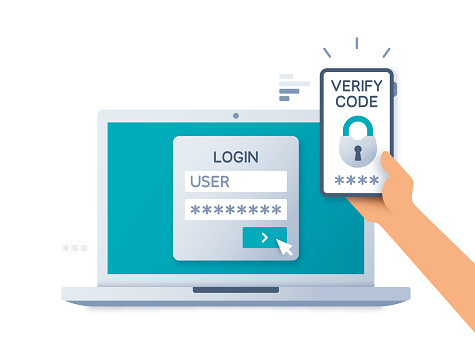
September 27, 2021
Starting on October 4, TriHealth Information Systems (IS) will begin requiring registration for Multifactor Authentication and require you to select 2 of 5 options to perform a self-service reset of your password or unlock your account. You will be prompted to use Multifactor Authentication (MFA) if you access TriHealth data outside of the corporate network (excluding VPN). Access to “outside data” would include email, OneDrive, Teams, SharePoint, OneNote, etc. on any TriHealth laptop, or personal computer outside the corporate network. This does not include mobile devices, as mobile devices are protected in another method. If you are interested in learning more about MFA - what it is, why TriHealth is implementing it, what services it will protect and more - click here.
In addition to MFA you will also be able to reset your password and unlock your account if you get locked out by setting up MFA and setting up one additional security method to identify yourself. Bonus! You can also unlock your account from the Self-Service Password Reset tool (SSPR) without resetting your password.
Please bookmark this link: trihealth.com/passwordreset
The following methods below can be used for resetting your password or unlocking your account if you are locked out.
You will have up to 5 methods to reset your password or unlock your account.
-
MFA
-
Personal Email Address
-
SMS/Call to a cell phone
-
Office Phone
-
Security Questions (you must answer 3 out of 5 questions)
ACTION: You have the option to enroll early and setup MFA and one security method, or upon your date of registration you will be forced to setup MFA and setup your security methods for self-service password reset. Beginning on 10/4/2021, if you have any issues with MFA or password reset you can call into 513 569 5100 and press option “6” to speak with a team of experts ready to help.
Overall Rating: Comments:
So far so good
Posted by: Lina Ojotaru-Ogwal on September 11, 2024
Reply/View Reply
To set up the authenticator, it's asking me to use the authenticator.
Posted by: Lisa Tymoski on January 26, 2024
Reply/View Reply
