
December 09, 2019
A new emergency alert notification system will be arriving in the new year. TriHealth Alert is scheduled to replace our current Red Alert system in January 2020. TriHealth’s investment in this new alert platform is being done to provide our team members with more reliable and more effective emergency notifications. The benefits and improvements associated with our new TriHealth Alert emergency notification system include:
- Individual ability to add additional emergency alert notification channels, including:
- Mobile phone voice and/or text messages
- Landline voice messages
- Additional email notifications
- Individual ability to subscribe to emergency notification groups
- Ability for team members to reply to emergency notifications
- Polling opportunities
- Enhanced reporting and message tracking
All team members have had accounts automatically created for them as part of the implementation of TriHealth Alert. Those accounts will be set up to deliver targeted emergency alert notifications to your TriHealth email account. The notifications group that team members are auto-enrolled in will be determined by your work location as recorded by Human Resources.
It is strongly recommended that all team members check their account profiles before the end of the year. This will provide you the opportunity to add mobile and/or landline notifications and enroll in any additional alert groups that you might want to join.
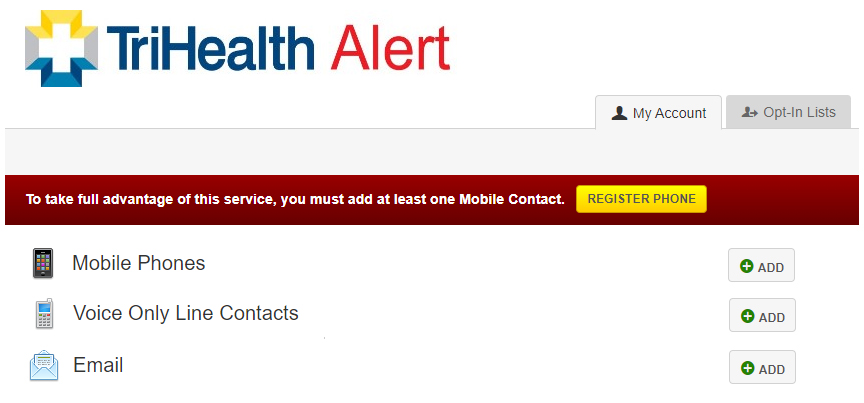
How To Update Your TriHealth Alert Account Profile
- Log on to TriHealth Alert at https://www.getrave.com/login/trihealth
- If on a TriHealth network, you will be automatically logged in
- If not on a TriHealth network, login using your TriHealth email address and your Active Directory password (the same password that you use to log on to your TriHealth device)
- Click on the ‘Add’ button to add mobile, landline and/or additional email notifications
- Click on the ‘Opt-in Lists’ tab near the top of the page to select additional notification groups
- Click on your selected notification groups to be automatically subscribed to those groups
Should you have any questions or concerns regarding our new TriHealth Alert system, please contact the TriHealth Alert team or contact the IS Service Center at 513-569-5100.
Brilliant way to stay connected and safe. Thank you!
Posted by: Lauren Williams2 on December 26, 2019
Reply/View Reply
Quick and simple!
Posted by: Micaiah Yhisrael on December 25, 2019
Reply/View Reply
Thank you for this service.
Posted by: Doris Keller on December 20, 2019
Reply/View Reply
done thanks
Posted by: Team Member on December 18, 2019
Reply/View Reply
Trihealth Surgery Center West is no on the list
Posted by: Team Member on December 16, 2019
Reply/View Reply
Quick and easy! Thanks!
Posted by: Team Member on December 16, 2019
Reply/View Reply
Quick and easy.
Posted by: Patricia Fisher on December 12, 2019
Reply/View Reply
Everything is resolved now thanks to the very prompt response by Steve Baumgardner! My cell, trihealth email and two additional opt-ins are all connected to the new Trihealth Alert for Jan 2020. Thanks for all your help! I wanted to click in the highest star rating for overall but it only allowed me to enter in four stars.
Posted by: Lisa Guttenberg-Ruzga on December 11, 2019
Reply/View Reply
Nice, thank you!
Posted by: Alyssa Graham on December 11, 2019
Reply/View Reply
Link does not work
Posted by: Team Member on December 11, 2019
Reply/View Reply
Lisa, Consumer Cellular does not have its own network. They piggyback on two networks: AT&T and T-Mobile. One of those should have come up when you added your number. If so, then use that carrier. If not, reach out to me directly and I will work with you to resolve this. Thanks!
Posted by: Steve Baumgardner on December 10, 2019
Reply/View Reply
Lisa,
Please contact the TriHealth Alert team at TriHealthAlert@trihealth.com or call the Help Desk at 513 569 5100.
Posted by: Tom Mohr on December 10, 2019
Reply/View Reply
I tried to connect my cell phone through Rave and since it didn't have Consumer Cellular, I selected Cincinnati Bell, which actually is incorrect and then it " error-ed" out. So until this linked page is authorized I cannot possibly connect my cell phone for Trihealth. Any ideas?????
Posted by: Lisa Guttenberg-Ruzga on December 10, 2019
Reply/View Reply
