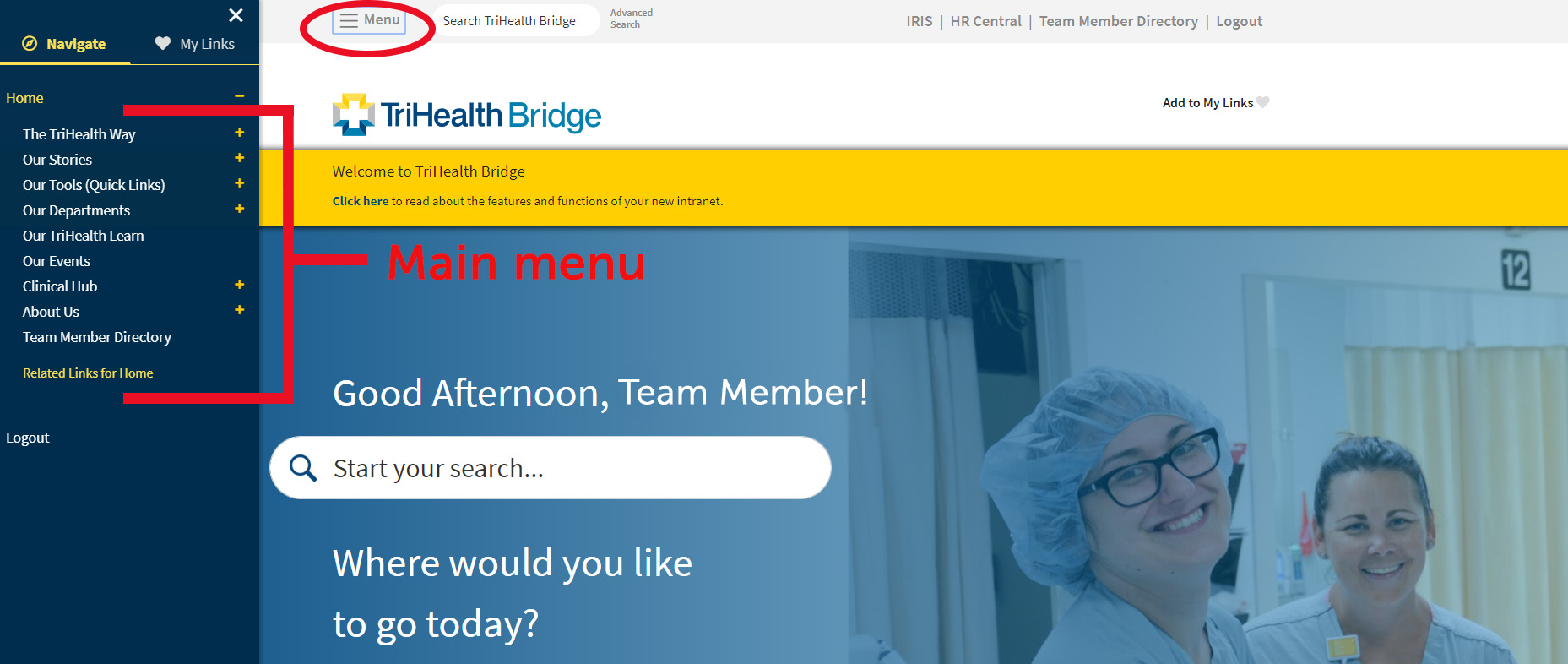
June 29, 2019
TriHealth Bridge has now been live for over a week, and we appreciate hearing your feedback. To help answer some of your questions, we want to further explain the purpose, layout and design behind our new intranet, TriHealth Bridge.
Why did we switch to a new intranet?
TriHealth Bridge was designed with our team members in mind. As a system, we are constantly evolving to meet the growing demands of our industry. But in order to keep up with these demands, we also must transform internal processes, including our communication styles and strategies.
The change from LinkNet to Bridge was absolutely critical as our previous content management system, the “back-end” of LinkNet, was a program that was no longer supported by its creators. The system was outdated, forcing us to create our own “band-aids” for individual issues rather than addressing the root causes.
This necessary change on the back-end provided us the opportunity to improve the functionality on the front-end. Bridge brings enhanced search capabilities, making it is easier for team members to navigate to exactly what they need. Google has transformed the way we look for information, and our goal was to move in this same direction. Bridge’s personalization feature also allows team members to easily save and access what is important for them, without creating a long list of links that are not relevant system-wide. These new features are huge improvements to our intranet, along with the ability to access certain content outside of the TriHealth network.
The cluttered style of LinkNet became comfortable for team members who knew exactly where to look after years of experience, whereas this modernized design and functionality allow team members to find content more quickly by simply using the search tool.
This is just the beginning for Bridge. We are listening to team member feedback, while also improving functionality each day, including the search function and upcoming new features.
How do I use this new intranet effectively?
1. Search
The search engine that continues to be developed and improved for TriHealth Bridge is a powerful, multi-functional tool designed to help you quickly and easily find the content you are looking for. There are three key functions to this new search engine:
Site search Section search Search filters
- TriHealth Bridge contains a ‘sticky’ navigation bar that will travel with you as you scroll down a page. Included in this ‘sticky’ navigation bar is a small search bar. Entering text into this search bar and then hitting return will always result in a search of the entire TriHealth Bridge site.
- When using TriHealth Bridge, you will also have the ability to search only the section you are currently in. This functionality was developed to help you streamline your search when navigating the site and target the search results you receive when in any particular section of TriHealth Bridge.
- Search filters have also been put in place for site and section searches. These filters are another additional step to help you seek out and find the exact information you are looking for. Search filters are available based on Bridge navigation and content type.
2. The Menu
To navigate around the site, you can use the “Menu” button in the top left corner. This pop-out menu will allow you to navigate deep within the site, without needing to load multiple pages before reaching your destination.
Main menu:
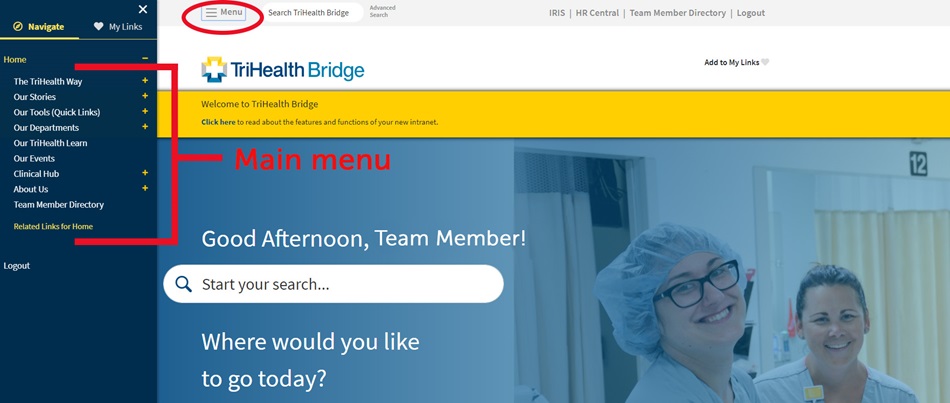
Navigation within the menu:
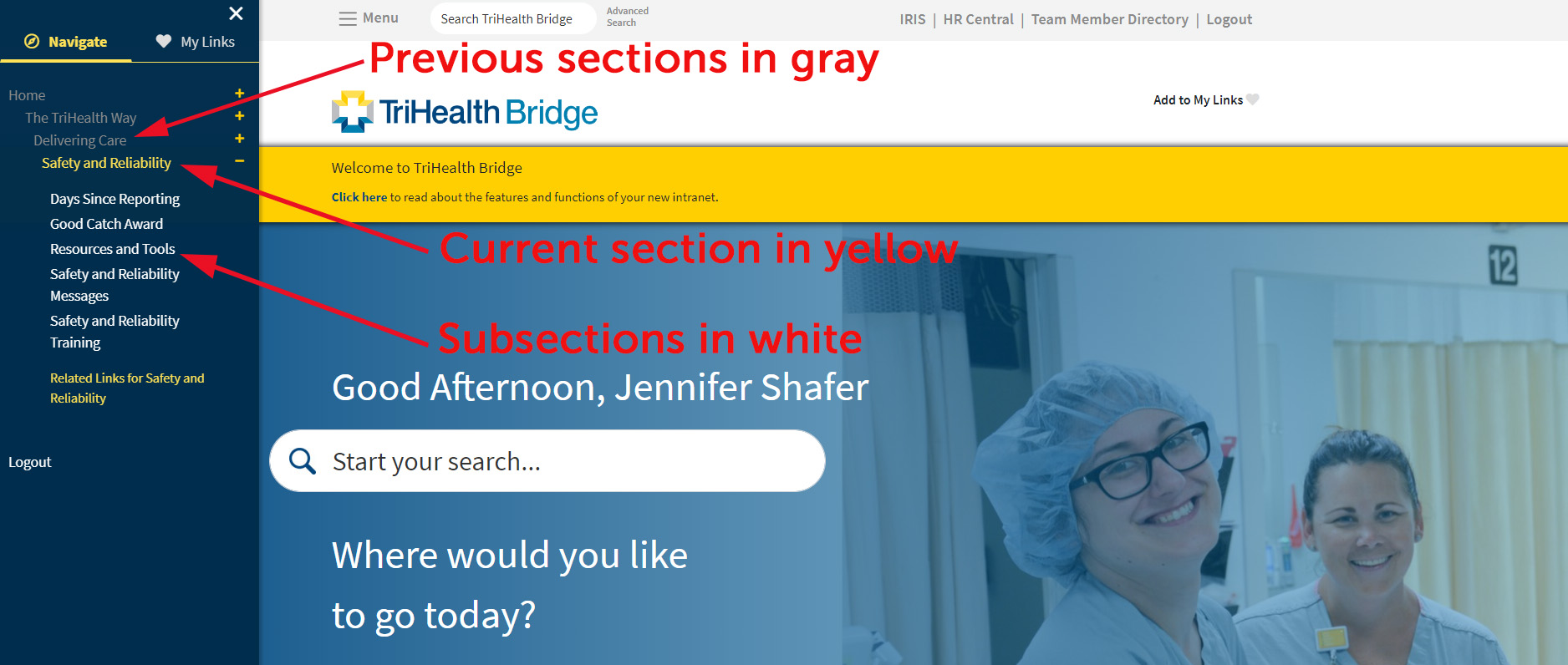
As you navigate to each page, go back to the Menu button to continue navigating. The Menu is included in the “sticky” navigation bar; therefore, it follows as you scroll down each page, making it easy to access the menu however far you scroll.
3. Our Tools (Quick Links)
Our Tools, which is essentially a stripped-down version of LinkNet’s Quick Links, includes essential links to tools team members use frequently throughout the system. Here you can access tools such as Email (Cloudmail Access), Corporate Policies-TIPS, Kronos, Reserve a Room, the Appreciation Station, Bright Ideas, etc. You can access these links on the Our Tools page or directly within the navigation menu.
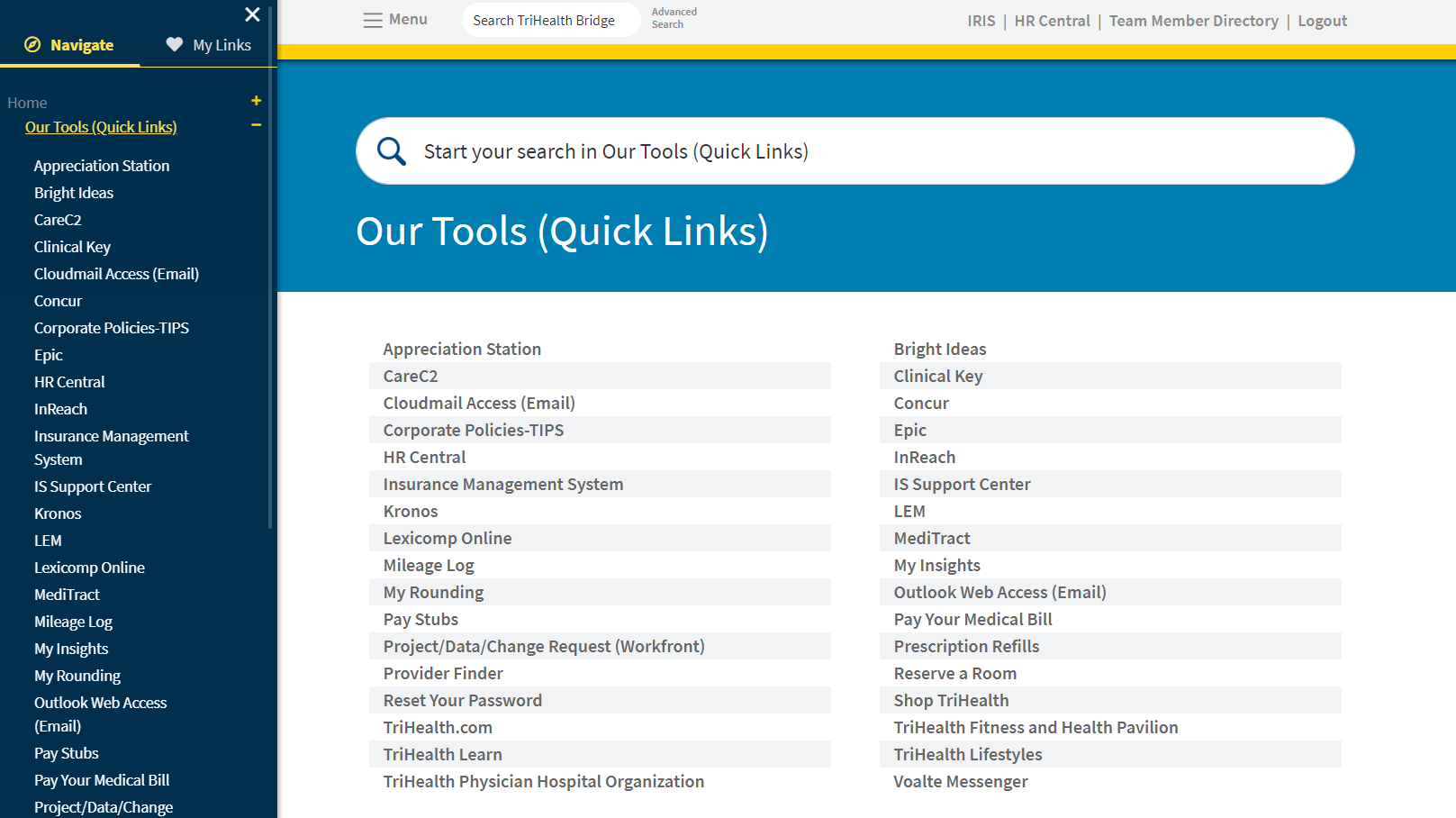
4. My Links (Personal Navigation)
My Links is a new feature that will allow you to save your favorite pages to your personal shelf navigation, allowing you to access your own frequently visited pages.
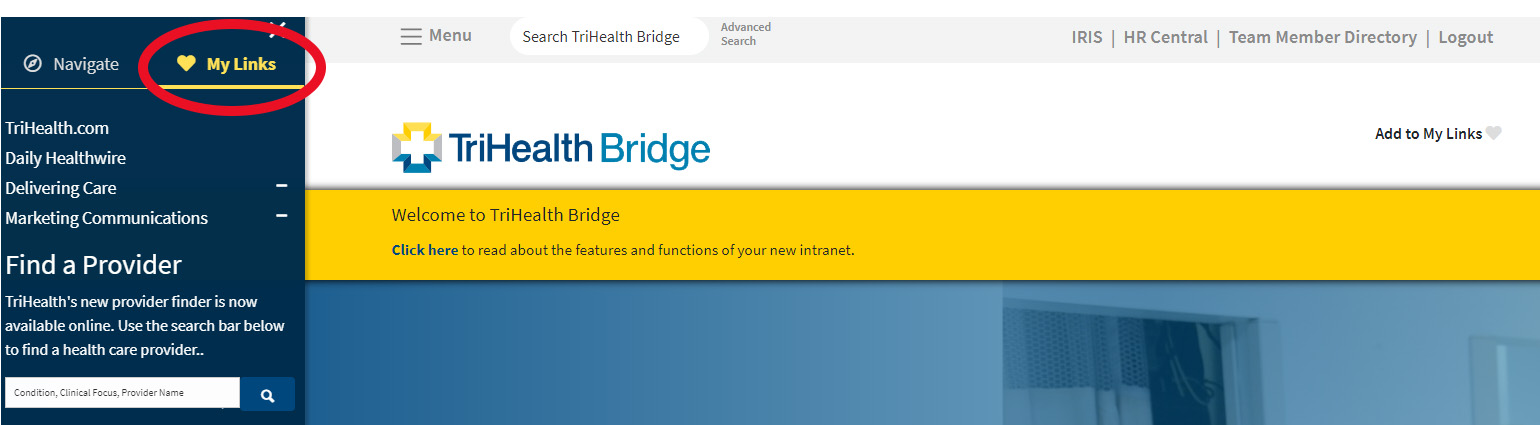
To save a page to your My Links navigation, simply click the heart icon in the top right section of the page. The heart will change to a yellow color when a page has been added to your My Links navigation.
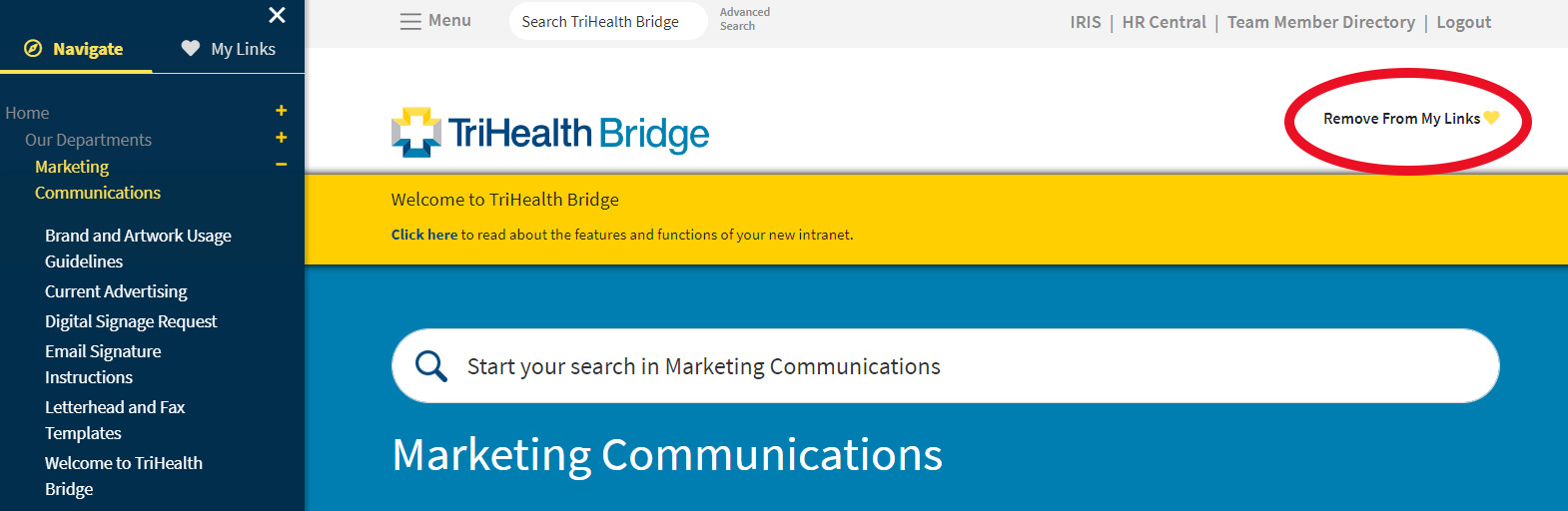
My Links can also be removed at any time either in the shelf navigation or by clicking the heart at the top of a page that you no longer wish to have in your My Links navigation. The My Links heart on that page will return to gray when it has been removed from your personal navigation.
You will need to be logged in to TriHealth Bridge to have the ability to use your My Links navigation. TriHealth Bridge has you covered there, too. A single sign-on solution has been developed for team members. This function will automatically log you in to the site so long as you meet two criteria:
- You are not using a shared device
- You are on the TriHealth network
If you are logged off after a period of inactivity, click on the TriHealth Bridge logo at the top of each page and the system should automatically log you back in. You can also log in manually to TriHealth Bridge by clicking on the login link in the top right corner of any page. You will login using your active directory username and password. These are the same credentials that you use to log in to other TriHealth tools like the Appreciation Station (ex: AB12345).
Added bonus: TriHealth Bridge Our Stories and Our Events will be available anywhere you have an internet connection!
When accessing TriHealth Bridge content other than Our Stories and Our Events from outside of the TriHealth network, a manual login will be required.
Thank you to all of our team members for your support and patience as we continue to enhance your new intranet!
Overall Rating: Comments:
I'd like to be able to find the link to our current health insurance so I can look at providers that give us service through our insurance, other than at the hospital... can't find it. Good luck doing a search.
Posted by: Kristy Weir on July 24, 2023
Reply/View Reply
Posted by: Melissa Gorrell on July 24, 2023
Reply/View Reply
Love it!
Posted by: Daryl Worthington on July 24, 2023
Reply/View Reply
this trihealth bridge sucks
Posted by: Angie Butler on July 24, 2023
Reply/View Reply
I am frustrated that many of the searches that I have tried come back with outdated PDFs, the current information is not there. For example I typed in Dillard's looking for the next sale. All the info is out of date.
Posted by: Colleen Hickman on July 24, 2023
Reply/View Reply
